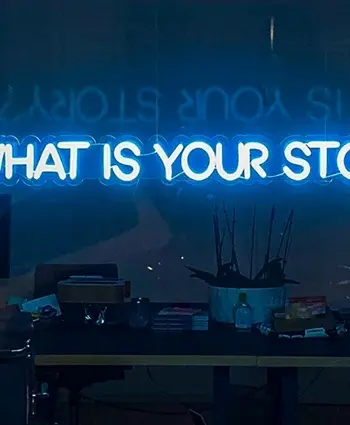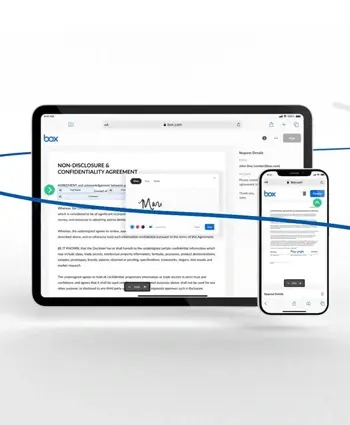The Venture Guide To Filming At Home
Forced into filming at home? Never fear, we've got some top tips on how you can still achieve great looking and sounding video in your home setup!
I'm sure you've heard about how we are still able to film content in these strange times using social distancing. This isn't new and nothing to write home about really.
For those of you still eager to get video content out there, I'd like to give you some hints and tips on what you can do from home and what your options are. There are so many exciting projects that you could be embarking on to communicate and market your business using video!
Animation and Graphics
Let's not forget about the old faithful - animation and graphics. The joy with animation is that it is 100% controlled. Messaging can be tailored to be delivered in the exact way that you would need it conveyed. The tone and mood can be clearly controlled using music and visual style. Your company brand can be perfectly implemented ensuring that the viewer knows within the first few seconds which brand or company is speaking to them. This is very useful considering the skip function on many platforms after a few short seconds.
If however you feel you really do need a filmed approach, there are a few small things that you can do that will make the world of difference to your content.
Camera Placement & Eyeline
It's always a good idea to make sure that your eyeline is in line with or slightly above your camera lens. The reason for this is psychology. Remember that the camera lens represents the viewer's eyes. If your camera is even a touch higher than your eyes, that will give the viewer the perspective of looking down on you. Not a good look - nobody wants to be looked down on. Eyeline is therefore very important.

Keeping with this eyeline, remember to look into the lens and not the image of yourself on the screen. The lens can pick up if you are not looking at it and for the viewer, this creates the perception that you are looking at something or someone else - disinterest. You wouldn't want that. Consider from the perspective of the viewer. If you don't look at me when you talk to me, I will feel your distracted-ness or disinterest. It's exactly the same in film. The only time that you wouldn't look directly into the lens is if you are talking to someone else (interview) or if you are looking at something specific.
If you are talking to someone else, I will need to see them at least once to believe you and not feel that you are being a bit secretive. If you look at something else, you will need to show it to me. This can be done by obviously pointing the camera in that direction, or by inserting an image of what it is you're looking at. If you don''t show me, I'll not feel like you're talking to me and I'll switch off my attention.
Background & Shot Composition
Consider your background. If you can imagine that the image of the filmed piece is a layered and textured piece, it will help you. Consider at least 3 layers of focal points that do not distract from yourself or your subject. This gives the viewer depth of field and perspective. Let me explain.
If you are the focal point, you will either be placed in the fore or middle ground. If you're in the foreground, you will be in a close up almost directly in front of your camera. If you're in the middle ground (which is most optimal), you will need to place something to the side and in front of you. That could be anything from the edge of a pot plant with fronds on the side of your frame, or it could be a desk, or even a book on a small table.
The third layer will be behind you. This may be a bookshelf, or a painting on the wall. Avoid windows because light coming in from behind your head will leave your face in darkness (unless you specifically light in front).
If you're filming in an open plan living space, consider everything that the viewer can see behind you. Don't leave the laundry hanging over the chair, make sure your dishes are done and put away and encourage other people in your house not to walk around while you're filming.
Sound
Sound is so important and is worth testing up front. Record a little piece and listen back at it to make sure it's clear. Mobile phones will cut out background sound to a certain extent, but this does mean that your own voice can be cut out if a noise in the background is louder than you are.

Photo by Dan LeFebvre on Unsplash
Laptops and computers often have a built in microphone. They are not usually very good, but can be adequate. If you are resorting to the built in microphone, try to keep your distance from the lens to a minimum because it's almost impossible to cut out the sound of the distance from the lens.
Sound cues work similarly to the visual cues I mentioned earlier in that if I can hear it, I want to know what it is and ideally, I want to see it. This applied to children playing and chattering in the background, somebody banging and clanging as they work in the next room, or a motorbike zooming past.
Lighting
Lighting can make it or break it. As a heavier set woman myself, I can assure you I know all about the evil of shadows. Shadows can increase your double chin to look like an extended neck. Shadows under your eyes caused by your eyelashes can make you look like you've been hitting dodgy street corners all night. To avoid this you should concentrate on two main areas of lighting.
You would like to put a light at about 45 degrees to yourself and your background, and you'd like that light to be a little bit elevated so that it creates a light halo on the top of your head. No - not a white glaring shiny patch on a head with minimal hair, just a gentle halo.
You will then want a softer light almost 180 degrees from that back light pointing at you. It should be positioned at more of less the same height or slightly lower than your camera lens. Not above your eye line from the front because that's when those pesky evil shadows start creeping in.
By now I can almost hear you saying "Oof this is far too complicated". If that's how you're feeling, there are at least two immediate and obvious options.
1. Help Is At Hand
Firstly, call us. We'll help you set it all up if you really do want to film it yourself from home. I can talk you through all the steps and help you to set up your camera positioning, an optimal background based on what you have to work with, test your best sound options and place those reputation saving lights.
2. Filming Beyond The Home
Finally, you could call us, give us a brief of what you would like to do and we'll do the rest using all the safety guidelines and tricks that are being written about all over the place. I'll spare you the details. But if you're really keen to know precisely what Venture will be doing on set to prevent the spread of the virus, you can refer to our safety and guidelines on set that we'd be happy to share with you.
If you need some extra guidance please do drop us a line. We're on hand to help out as much as we can.
Written by Lucy Witts Senior Producer for Skeleton — an award-winning video production company that helps brands understand their audiences, win their attention, inspire them to take action, and deliver results.
![How to Write a Video Brief in 7 Easy Steps [Free Video Briefing Template]](https://www.venturevideos.com/hubfs/Download%20images/video%20production%20brief%20template%20optimised.webp)