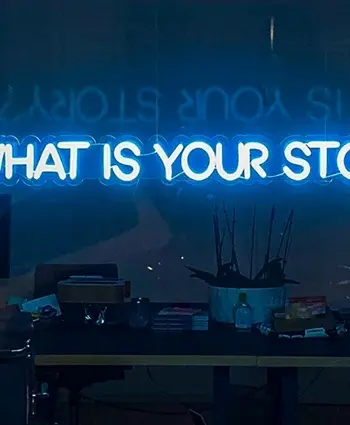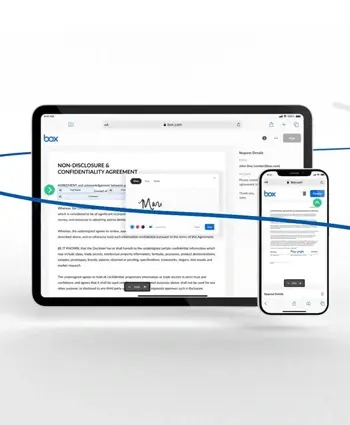4 Actionable Steps to Increase your Video Play Rate
No matter what or where your video is, you want your target audience to click play and start watching. This post will show you how.

Whether you've placed your video content on a landing page or on your business intranet, at the end of the day you want your target audience to click play and start watching.
In this blog post I'll show you how to encourage those clicks.
I'll show you how to compel your audience to watch your video once it's sitting on the screen front of them.
All we have to do is get them to lift their fingers. Simple, right?
Here are 4 simple, actionable steps (with examples) to increase your corporate video play rate, no matter what kind of video it is or where you've placed it.
 Download our Video Brief Template
Download our Video Brief Template
Kickstart your latest video project with our simple brief template.
Learn how to lay out your brief properly and ensure your videos are produced simply & effectively. It comes with examples too!
What is Play Rate?
Before we start let's get clear what we mean by video play rate.
Basically, it's:
the percentage of page visitors who actually click play and begin watching your video.
This doesn't reflect the average engagement of your video content, or its total views. What it does give you is an idea of:
- How appealing your video is.
- How relevant it is to where it's placed.
For more in-depth information about play rates and other ways to measure video, check out our guide to video metrics.
Now that's cleared up, let's move onto those 4 actionable steps.
4 Easy Fixes to Boost the Play Rate of Your Video Content
1. Use an Appealing Thumbnail
What's the first thing your target audience will notice about your video?
Generally, it's the still image that sits over the video when it isn't playing, the thumbnail. To compel your audience to click that play button you'll want to use the most visually appealing thumbnail as possible, while staying true to the content of your video.
This means your thumbnail can't be unrelated to your video content. (Ideally it'll be a high-quality still taken from the video itself.)
But you can and should make that image as compelling as possible. You want your audience to look at it and think: I want to click play to see what this video's all about.
To do that, your thumbnail should:
- Be in-focus and high-resolution.
- Be clear and well-framed.
- Be bright and high-contrast.
- Be in line with your brand.
- Be visually compelling.
- Accurately represent the video content.
- Include a human face if possible.
Here's a simple example from a video on our YouTube channel.
 YouTube has given us three options of thumbnail here. We've chosen the middle one because, of the three, it's the most well-composed and visually appealing image.
YouTube has given us three options of thumbnail here. We've chosen the middle one because, of the three, it's the most well-composed and visually appealing image.
Not only does it contain a human face looking towards the viewer, but it also features a beautiful backdrop of the University of Nottingham's Malaysia Campus, which is the subject of the video.
So this thumbnail succeeds at both representing the content of the video and being compelling.
(Of course, it's always recommended to save your own high-quality image and upload it as a thumbnail rather than accepting automatically generated thumbnails, no matter where you upload or host your video. This example was just that, an example.)
2. Alter the Copy Around Your Video
After the thumbnail, the next thing that will convince your target audience to watch your video content is the words around it.
This could include:
- The video title.
- The video description.
- Video tags.
- Any other copy sitting next to the video.
Just like the thumbnail, this copy has to accurately reflect the content of your video.
It should inform your audience of what to expect next and convince them that your corporate video content will help to educate them, entertain them, or solve their problem.
Never write misleading or exaggerated copy. Sure, it might increase your play rate in the short term, but it will also drastically reduce your engagement rate as your viewers become frustrated and stop watching your video.
Instead, always stay truthful to what your video actually is.
Just take a look at this beautifully simplistic copy above some video content from Coca-Cola:
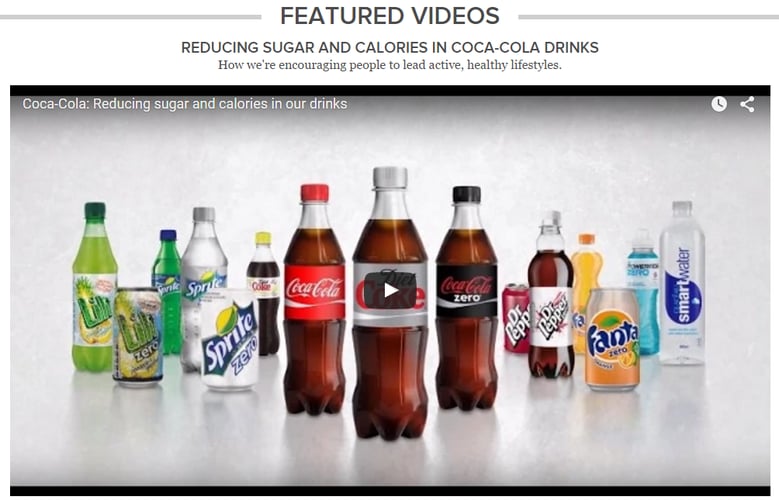 The heading and text below clearly explain what the audience can expect from the video, and why they might want to watch it.
The heading and text below clearly explain what the audience can expect from the video, and why they might want to watch it.
This has three effects.
First, it will increase play rate.
Second, it will improve engagement rate.
And third, it will mean the correct target audience that Coca-Cola identified is watching the video.
3. Change the Video Size or Position
Once you've perfected your video thumbnail and the copy around it, you want to make sure your video is the most obvious and eye-catching thing on the page.
(This is assuming your main objective is to encourage visitors to watch your video content, this won't always be the case. In that instance you'll likely generate a lower play rate, as your target audience will be directed elsewhere on the page first.)
So how do we draw your target audience irresistibly to your video?
There are several things you can try:
- Change the video thumbnail to be more visually contrasting.
- Point arrows or other page elements towards the video.
- Make more white space to remove distractions.
But generally, the two most effective alterations you can make are:
- Changing the video size.
- Changing its position on the web page.
Take a look at this product page from Wistia:
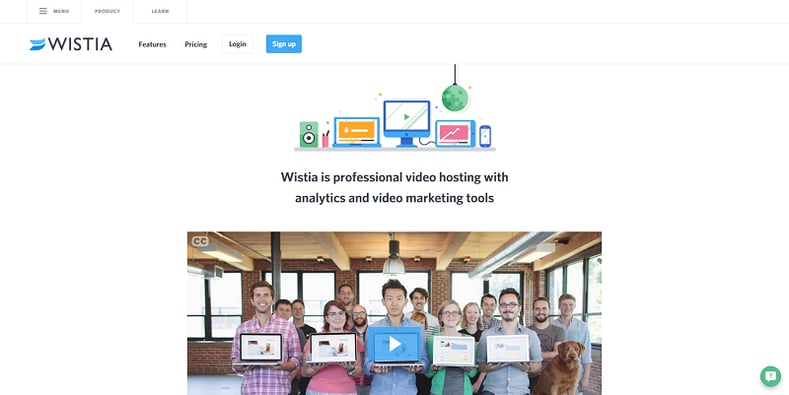
It's so clean and uncluttered. The video play button is the only clickable thing when you first land on the page. The video itself is largest thing on the page, and it sits just above the fold.
For me, the video is the second thing my eyes were drawn to when first seeing this page (after the little colourful graphic above it).
This video has been sized and placed to generate the best possible play rate.
(Wistia themselves have written more about this particular topic in a data-filled blog post.)
There are no other distractions to draw visitors away, and from the size and placement of the video we can tell that it is the most important thing on the page. Now that's how you get your target audience to click play.
(By the way, on most social channels like YouTube, LinkedIn and Facebook you'll have little to no control over where your video sits and how big it is. However, it's important to know how all these elements interact to affect your play rate, even if you can't always change them.)
4. Move the Video to a Different Place
If your video is still consistently getting a terrible play rate no matter how much you tinker with it, there's one last step to try.
Perhaps your video content is actually in the wrong place.
This comes back to that important issue of relevance. If your video is at best irrelevant or unnecessary and at worst confusing and contradicting in its current location, no amount of altered copy will help it.
In that case it may be time to move your video.
Return to the purpose of your video and the segment of your target audience it was created for.
Here are a few examples to illustrate the point.
1. Instructional video: Should you put a video with detailed step-by-step instructions on how to use your product on your homepage? Is that really what your audience wants at that stage of the marketing funnel, or would it be better placed at the point of sale on your product page?
2. CEO video: Would you insert a complex video of your CEO explaining this month's sales figures in a light-hearted newsletter that goes out to all employees? Is that something they were expecting to see, or could it be sent in a tailored email to those that need to know?
Clearly these are quite extreme examples. But if your corporate video isn't performing as well as you hoped it would, it's always worthwhile double checking if it really is relevant for its location.
Round-up: What's the Running Trend?
So we've identified 4 steps you can take to improve your video play rate.
There's two things they all have in common.
Have you guessed them yet? In order to get your target audience to click play, you must:
- Meet your audience's expectations.
- Make your video look better than all other distractions.
That's why we care so much about our video content being relevant, because then we've successfully met our audience's expectations. And it's also why we want our video to be appealing, so our audience wants to engage with it more than everything else around it.
(Like all good video content, everything comes back to our target audience.)
Follow these two rules, and you may well find even more ways specific to your business or brand to increase the play rate of your corporate video content.
 Download our Video Brief Template
Download our Video Brief Template
Kickstart your latest video project with our simple brief template.
Learn how to lay out your brief properly and ensure your videos are produced simply & effectively. It comes with examples too!
Written by Jonathan English Managing Director for Venture Videos — a full-service video production agency that specialises in producing creative videos & campaigns that get real results.
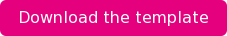
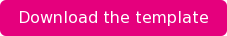
![How to Write a Video Brief in 7 Easy Steps [Free Video Briefing Template]](https://www.venturevideos.com/hubfs/Download%20images/video%20production%20brief%20template%20optimised.webp)