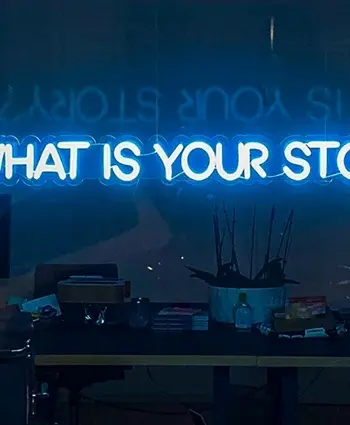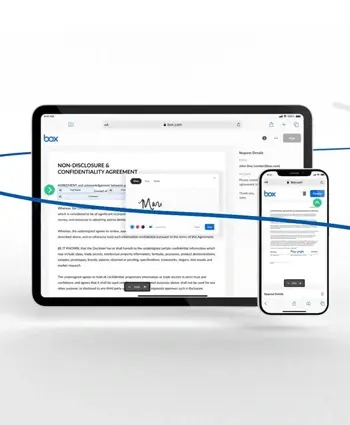Why Spicing Up Your Subtitles Matters
Discover the benefits of closed captions: accessibility, improved rankings, and better user experience in our latest article!
Captions and subtitles are often overlooked by many content creators, something we at Venture can hold our hands up to as well. This article looks at just why they're so important to your overall video strategy.
 Photo by Immo Wegmann on Unsplash
Photo by Immo Wegmann on Unsplash
I've had the pleasure of attending Brighton SEO for the past few years and heard many talks on how to use SEO to drive website traffic, create a better user experience and increase the number of leads or conversions coming through your website. This year I went along to a genuinely insightful talk by Ahmed Khalifa at Khalifa Media on "Making Captions Beautiful (and Searchable) to Improve Video Experience" - a talk on the importance of closed captions and subtitles on videos from the perspective of an advocate on deaf awareness.
So What Are Closed Captions?
Closed captions, and subtitles, are text overlays designed to provide a transcription of the audio sections of a piece of motion or video content as it occurs, including both speech and non-speech elements.
At a basic level, these transcriptions will cover any dialogue included in the content such as a voiceover or presenter(s), but can be expanded to include any other audio elements such as musical cues, relevant background noise or sound effects.
Why Should I Add Subtitles To My Video?
Well, if you've taken the time to carefully craft the script behind your video, pick out the perfect presenter or voiceover to communicate your message and added in the ideal piece of music to take the viewer on a journey, why wouldn't you want to put in the same effort for those viewers who don't have the opportunity to watch your video with sound?
Around 85% of videos on Facebook are viewed without sound, so without captions you're potentially missing the opportunity for your content to cut through. And that's a shame after you've put so much effort into creating it, making sure your campaign targeting is detailed down to the nth degree and promised your boss that you'll earn back the money you convinced them to invest in the content in the first place.
But what about the portion of your audience who are deaf or hard of hearing? Latest figures state that there are 11 million people with hearing loss in the UK which works out to be about one in six - that's estimated to rise to one in five by 2035. Not potentially alienating a fifth of your audience should be a solid reason to take a serious look at adding subtitles to your video content.
Closed Captions vs Auto-Captions
There are a fair few platforms who offer auto-captions on your content when you upload, so that's job done right? Well, in the aforementioned talk by Ahmed Khalifa above I learnt a new phrase - "Craptions". Yep, that's the name given to auto-captions by people in the deaf community and from some of the examples Ahmed showed, I get it.
Budget cuts hit the Royal Family transport budget. pic.twitter.com/ow1uUSyD9w
___Y T_Y_O_ (@andytuk) June 14, 2014
YouTube state in their own guidelines that automatic captions "are generated by machine-learning algorithms, so the quality of the captions may vary". So although the option is there to create these captions automatically it doesn't mean that it's the best way to do it. Just search for the hashtag #craptions on Twitter and you'll see how badly received these are in the wider community. The best thing is, it's not even that difficult to edit, amend or even upload your own captions from scratch. I'll cover that in the next section.
It's also worth noting that, as closed captions are uploaded as a separate text file they can also be indexed and so appropriately weighted in search results, making your content immediately more discoverable.
Ok, I'm Convinced. How Do I Upload Closed Captions?
Luckily, the host of platforms you're likely to want to upload your captions to have pretty straightforward guides on how to do so and we've copied some handy little links below:
How to add closed captions to YouTube
How to add closed captions to Facebook
How to add closed captions to Vimeo
How to add closed captions to Wistia
Next, we'll talk you through how to create your SubRip Subtitle File (SRT) for uploading.
How to create an .srt file
SRT files can be created in any text editor so if you're on Windows, open up Notepad and for Mac users you'll be just fine using TextEdit. Formatting your file in the correct way is important to ensure that the captions are uploaded properly. You'll need to follow this structure:
So you might end up with something like this:
1
00:00:01,00 --> 00:00:10,00
Hi, welcome to the latest video on content strategy from the team here at Venture.
2
00:00:11,55 --> 00:00:17,32
For more tips, please subscribe to our channel
And so on. You can add in additional elements to your .srt file too such as any relevant sounds or sound effects that are relevant to the viewer. If there's something in the script you've included for a reason, make sure to also include it into this file so that anyone who's watching the video without sound gets the same experience. And feel free to add in any subtleties or descriptors too - if someone is shouting or whispering then make that clear in your captions as it adds to the feel of the content and adds in important context.
Of course, there are times when content creators have taken this a step too far.
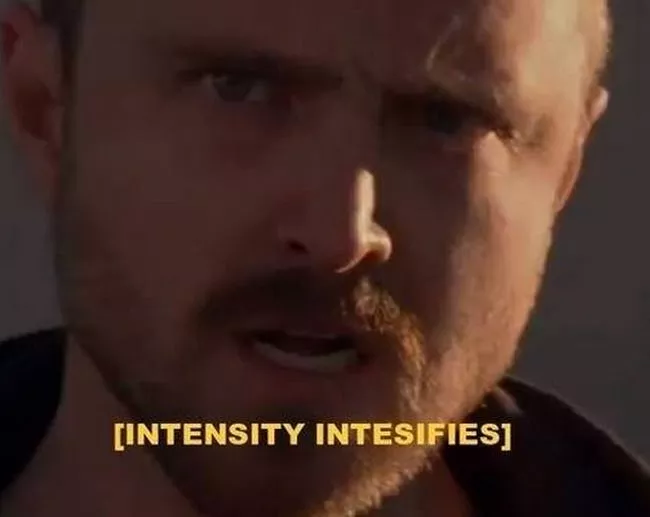
Summary
The key thing to remember is this - if any audible element of your video matters to your audience, make sure that anyone who's watching can experience it.
You can follow Ahmed over on Twitter.
Written by Sam Stead Copywriter for Venture Videos — a full-service video production agency that specialises in producing creative videos & campaigns that get real results.
![How to Write a Video Brief in 7 Easy Steps [Free Video Briefing Template]](https://www.venturevideos.com/hubfs/Download%20images/video%20production%20brief%20template%20optimised.webp)